Webpack
Loaders & Plugins
By Frank Lyder Bredland
A talk about Webpack
You might want to open this presentation on your computer
The presentations URL:
Prerequisites
- Your own computer
- A text editor or IDE
- Knows how to use the terminal
- Node.js and npm
Tip for working with Node.js
Setup the following in your path:
export PATH=$PATH:./node_modules/.binTip for working with Node.js
If you don't want to mess with enviroment variables you can install npx
npm i -g npxBut for MacOS and Linux users I recommend the first solution
The presentations URL:
Overview
- Short introduction
- What is Webpack?
- How does Loaders work?
- Exercises
- What about Plugins?
Webpack
https://webpack.js.orgBundeling it all together
Webpack
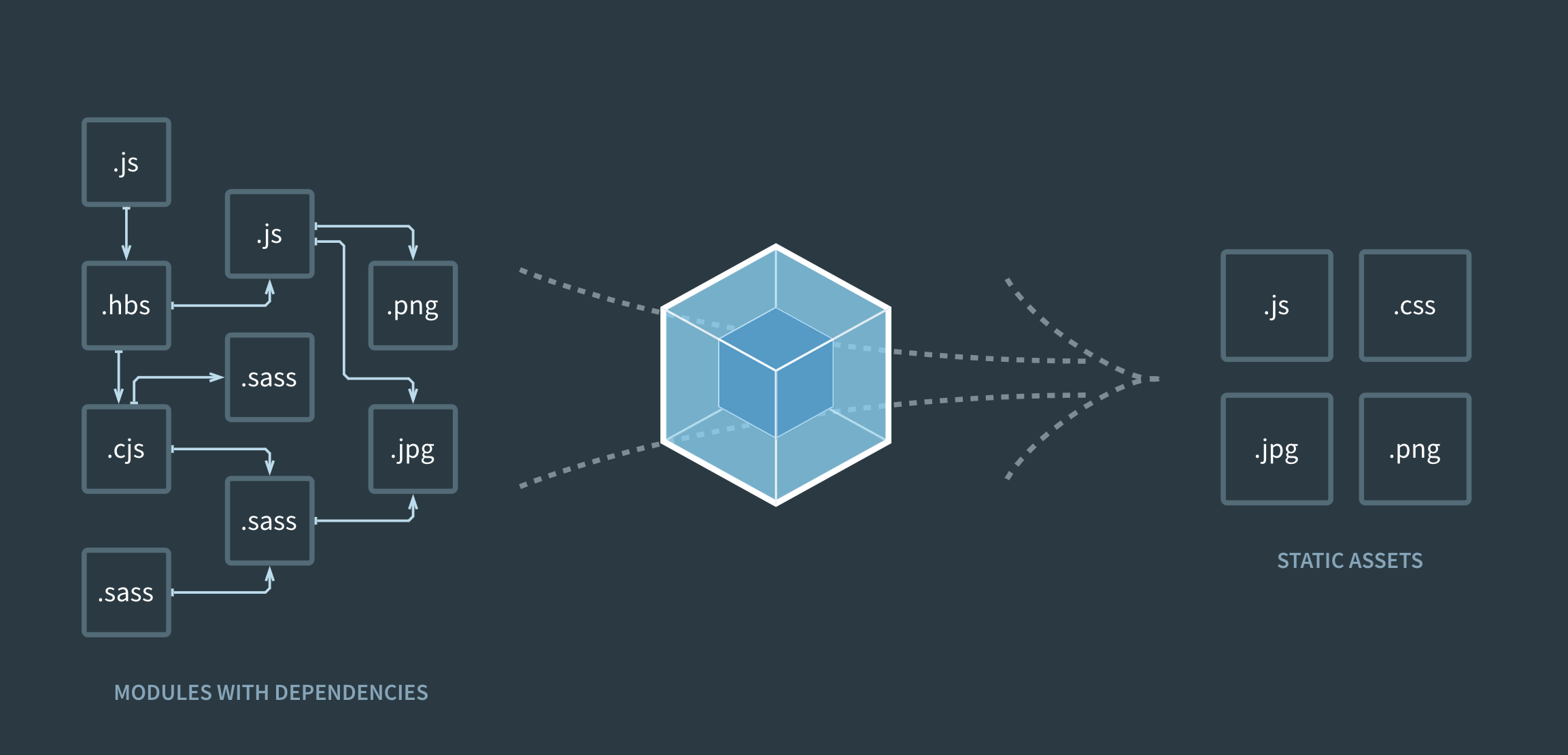
Setting up Webpack
Installing:
npm i --save-dev webpack webpack-cli Usage:
webpack --mode developmentWebpack assumes that the file ./src/index.js exists.
Webpack can be configured to handle all kinds of files
- HTML
- CSS and/or SASS
- Image files
- Font files
- And any other files you configure...
How does webpack handle all these kind of files?
Loaders!
A loader is simply a function that takes some code inn and returns a processed version
module.exports = source => {
return source
.replace(/\<code\>(([\n]|.)+?)\<\/code\>/gi,
(matches, g1) => {
const code = g1.replace(/</g, '<').replace(/>/g, '>');
return `<code>${code}</code>`;
});
One loader you should know about:
debug-loaderExercises
Example loader projects